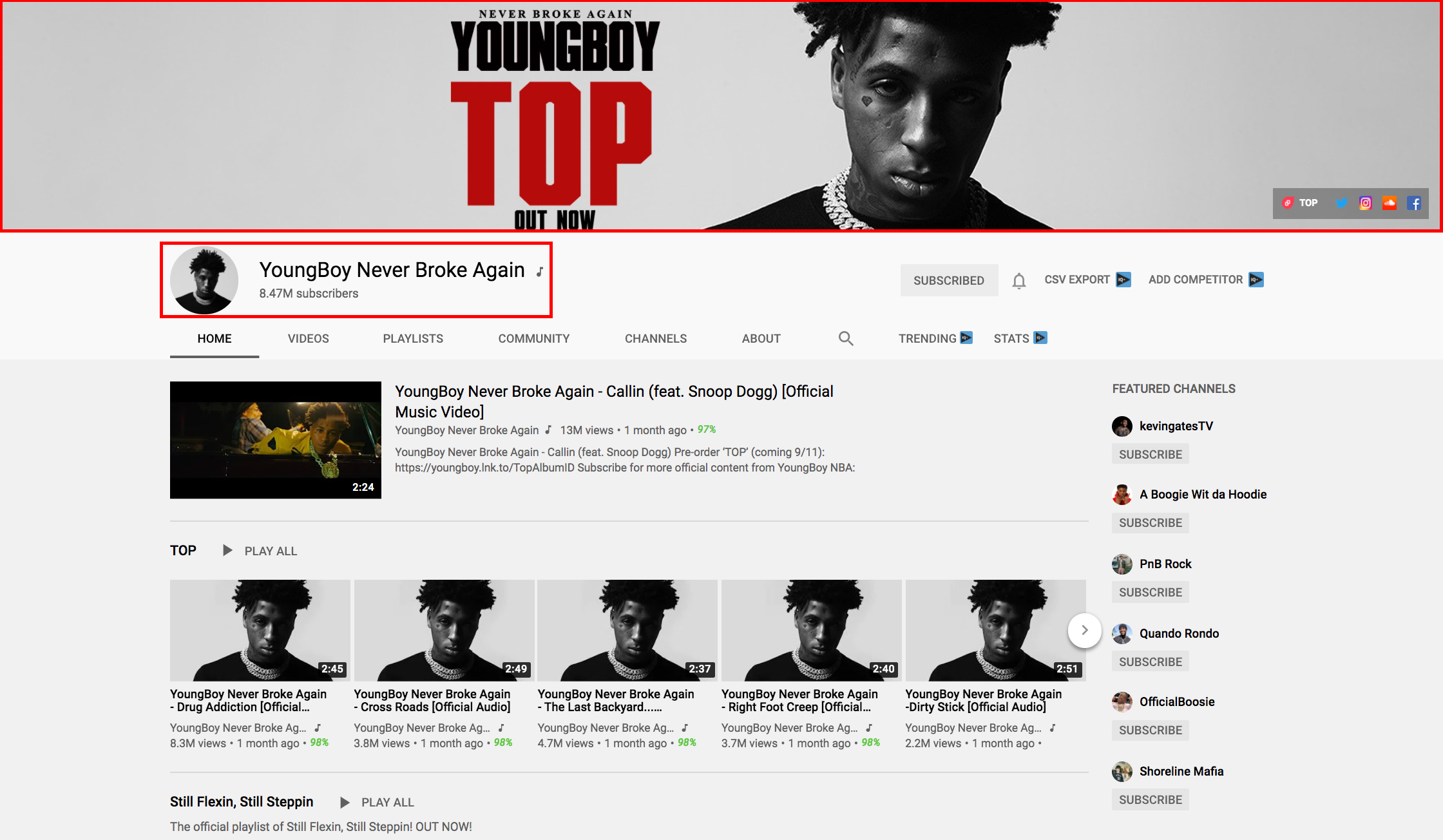HOW TO BRAND YOUR YOUTUBE CHANNEL AND OPTIMIZE IT FOR DISCOVERY (WITH NBA YOUNGBOY)
Your YouTube channel is an extension of your artist brand and is an important driver of fan discovery. Learn how to make your YouTube channel an authentic reflection of your brand and make your content more discoverable to new fans, using NBA Youngboy as an example.
CHANNEL BRANDING TIPS
Keep the visual identity of your channel consistent.
Make sure your Channel Name, Icon and Banner are consistent with one another so that fans can quickly recognize you. Your banner occupies valuable promotional real estate on your channel page, so you should update it regularly so that it highlights a release or tour that you’re currently promoting.
NBA Youngboy’s YouTube channel name, icon and banner make his channel instantly recognizable to fans and his channel images clearly promote his latest release, “TOP”.
Create playlists to organize your content and increase watch time.
NBA Youngboy’s YouTube channel includes playlists for his latest album, his catalog and non-music video content, giving his fans the opportunity to view his videos continuously.
Playlists are important for two reasons: they organize your content, and they keep viewers watching your content continuously. Playlists are a significant driver of music viewership on YouTube because they allow viewers to watch a curated list of videos before they are presented with an algorithmic recommendation after viewing one video. Consistently promoting playlists will lead to increased watch time on your videos. When you share your songs on YouTube on other digital platforms, you should consider sharing the song as the first video in a playlist. You can also promote playlist links in video descriptions, cards and end screens.
Use cards and end screens to promote your work.
Add cards and end screens to all of your videos to drive traffic to external sites (such as a streaming service or your latest merch offering) and promote your playlists and most important videos. Cards are notifications that you can program to appear during key moments of your videos, while end screens appear near the conclusion of videos.
NBA Youngboy added cards to appear during a key moment of his “Kacey Talk” video to promote his new video, “Callin” and his “TOP” album playlist.
He also included end screens at the end of “Kacey Talk” to promote his channel, latest music video, his “TOP album playlist and a link to stream and download the album on other platforms.
Include links to your social media accounts.
The “About section of NBA Youngboy’s YouTube channel includes links to his other social media accounts and a streaming link to his latest release.
Always include links you your other social media and streaming accounts so that fans can visit your other digital profiles and continue to build their affinity for your music and content after discovering your channel. Including links in the “About” section of your channel will make linked icons appear in the bottom right section of your channel banner.
OPTIMIZE YOUR YOUTUBE CHANNEL FOR DISCOVERY
Optimization Checklist:
Focus on video titles and descriptions. Your video titles and descriptions should accurately describe your video and include keywords that will help fans find them in search.
Include links in your video descriptions. Always include a streaming link and links to you social media profiles and other offerings in your video descriptions.
Create playlists. Playlists will increase views and watch time from viewers.
Add cards and end screens. These will direct viewers to more of your content and offerings.
Upload videos regularly. Consider sharing non-music content on your channel in between music uploads to incentivize fans to visit your channel regularly.
Upload a video for every music release. You can use art tracks or “official audio”-style uploads in lieu of official music videos to drive traffic to your channel when you release new music.
Ask viewers to subscribe to your channel. You can include a link to subscribe to your channel in video descriptions, end cards, in your videos themselves with a verbal or visual call-to-action.
Use custom thumbnails. Make sure your video thumbnails are compelling enough that users will want to click on your video, and align them with your channel branding whenever possible.
Add relevant tags to video metadata. Tags will help viewers find your videos when they search for you or related content. Consider including misspellings of your name and song or video title and translations for viewers who speak different languages (if your analytics suggest that a high percentage of viewers are from non-English speaking countries).
Set Your YouTube Handle. You can now choose your channel’s handle on YouTube. In most cases, if you already have a personalized URL for your channel, YouTube has reserved this for you as your handle. If you’re happy with that handle then you’re all set. If you want a different handle from the one that YouTube reserved, you can change it. Learn more here.